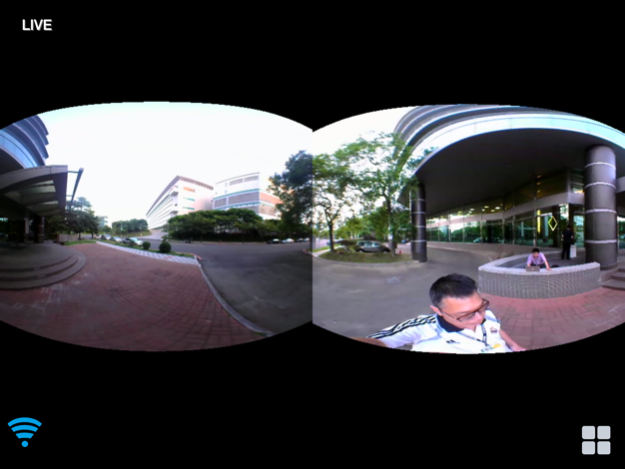Halo-720i Viewer 1.0.21
Continue to app
Free Version
Publisher Description
Halo-720i IP-CAM (sold separately) is required to this APP.
The Halo-720i IP-CAM has dual CMOS Image Sensors and lens, and can capture entire 720° surroundings(360° by 360° horizontal and vertical).
It fully expresses the whole vision of people and supports the image resolution up to 2560x1024.
The features of this APP:
1. Providing sphere panorama mode. In this mode, it shows live streams from each channel of Halo-720i IP-CAM,
and you can see the different views of the video by touching and swiping the screen.
Otherwise, you can change your view by using the motion sensors.
2. Providing plain panorama mode. It combines 2 live streams into one panoramic view and shows at the same time.
3. Providing Dual-Fisheye mode. It shows the 2 original live streams at the same time.
4. Providing mirror mode. All of the three modes can use this function.
5. It can play the recorded video files in Halo-720i IP-CAM, and the player can also shows dual channels.
6. Because of the high image resolution, we offered zoom-in function to see the video more clearly.
7. Advance settings of Halo-720i IP-CAM, such as setting wifi password, the recording time, download/delete files ...etc.
Jul 21, 2015
Version 1.0.21
This app has been updated by Apple to display the Apple Watch app icon.
About Halo-720i Viewer
Halo-720i Viewer is a free app for iOS published in the Screen Capture list of apps, part of Graphic Apps.
The company that develops Halo-720i Viewer is Prolific Technology Inc.. The latest version released by its developer is 1.0.21.
To install Halo-720i Viewer on your iOS device, just click the green Continue To App button above to start the installation process. The app is listed on our website since 2015-07-21 and was downloaded 0 times. We have already checked if the download link is safe, however for your own protection we recommend that you scan the downloaded app with your antivirus. Your antivirus may detect the Halo-720i Viewer as malware if the download link is broken.
How to install Halo-720i Viewer on your iOS device:
- Click on the Continue To App button on our website. This will redirect you to the App Store.
- Once the Halo-720i Viewer is shown in the iTunes listing of your iOS device, you can start its download and installation. Tap on the GET button to the right of the app to start downloading it.
- If you are not logged-in the iOS appstore app, you'll be prompted for your your Apple ID and/or password.
- After Halo-720i Viewer is downloaded, you'll see an INSTALL button to the right. Tap on it to start the actual installation of the iOS app.
- Once installation is finished you can tap on the OPEN button to start it. Its icon will also be added to your device home screen.